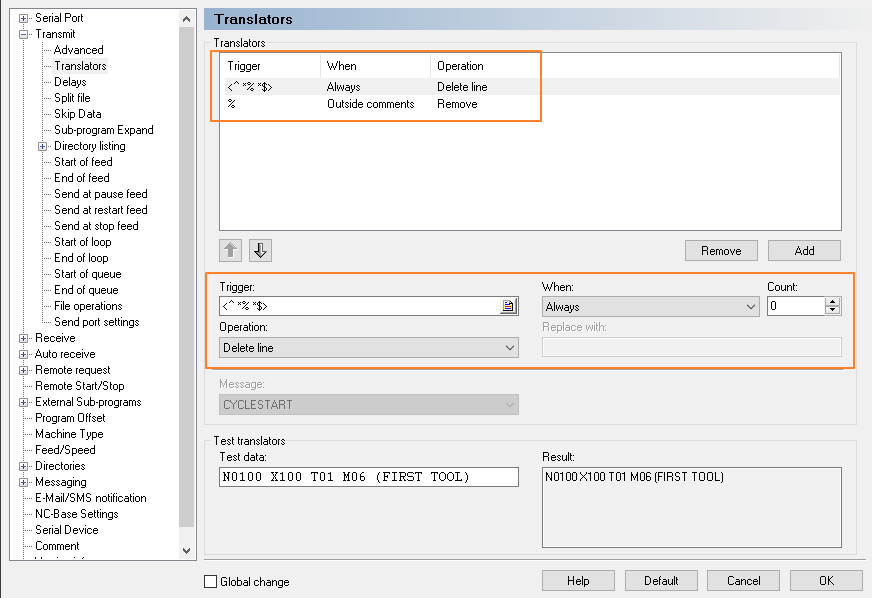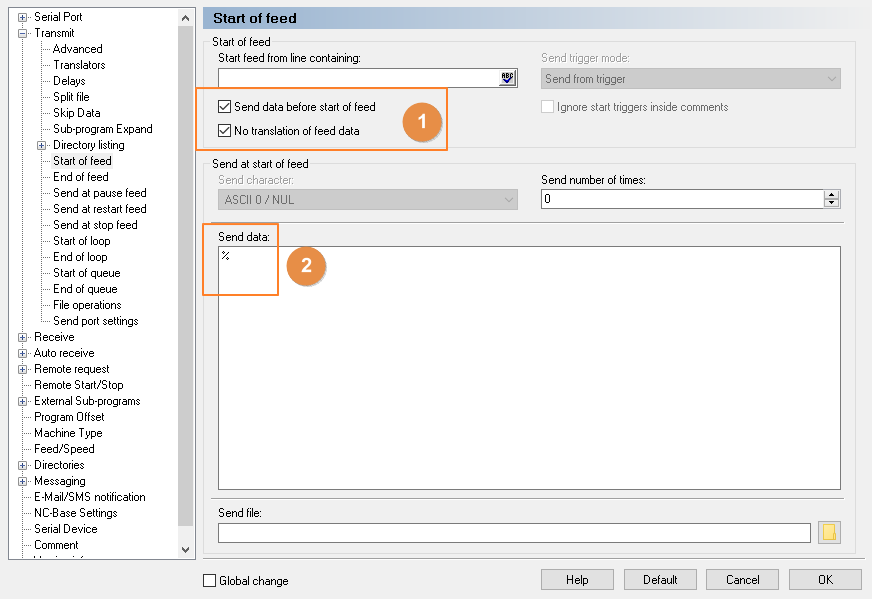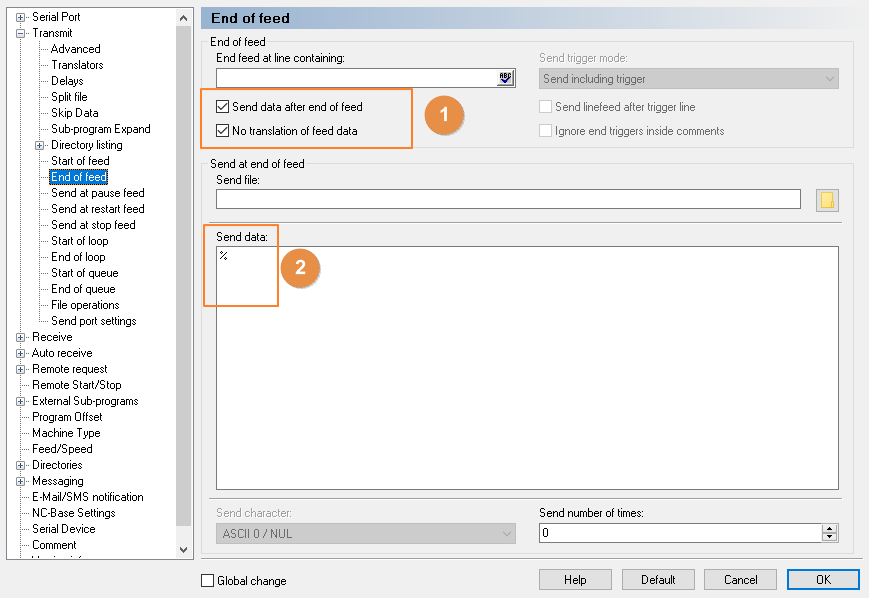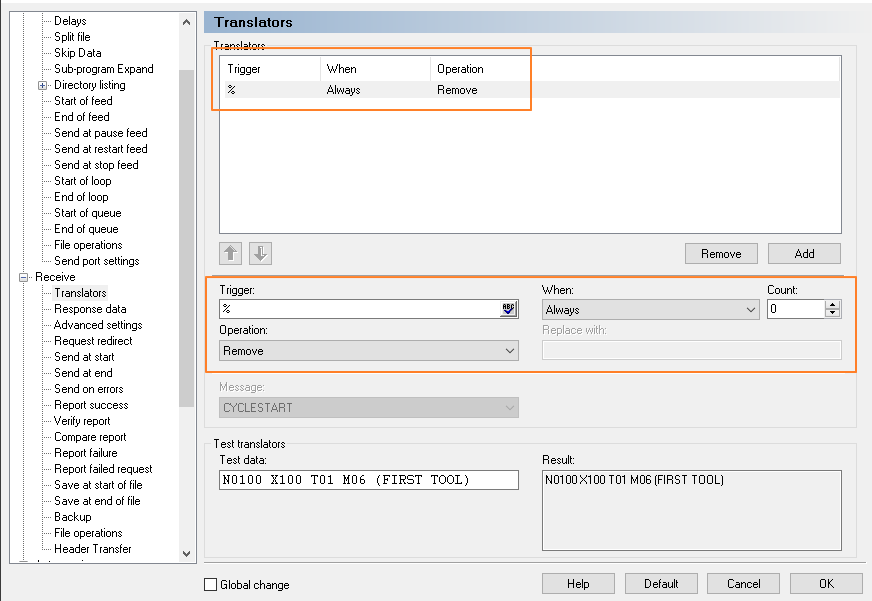Last week I introduced CIMCO Software as Industry 4.0 Middleware. You may want to read it first before this article.
DNC-Max bridges the past, present, and future for Industry 4.0
In this article, I will demonstrate the role that CIMCO DNC-Max plays in your Industry 4.0 endeavors. DNC-Max is uniquely positioned to bridge the gap to the past, and I’ll dive into some additional detail on that. Before I do, it is important to understand that CIMCO would not be in a strong position without the entire suite of products. I will expand throughout this series on how important that is. At the heart of it all is the product that led to much of the success for CIMCO A/S, DNC-Max, so let’s start with a little history.
The first version of CIMCO DNC-Max, V1.0, was developed in 1991 by then startup software company CIMCO Integration in Copenhagen, Denmark. It was in response to a customer who needed to send programs simultaneously to 30 CNC machines. The software was written for MS-DOS, the primary PC operating system of the time.
Around the year 2000, CIMCO released DNC Max V4, a global break out success for the company. CIMCO brought DNC Max and their other products (Editor, NC-Base) to the US in 2001, kicking them off at the Westec show. CIMCO has grown into a dominant global player in Smart Manufacturing solutions due to this strong foundation, starting with DNC-Max.
The company now goes by the slogan “When Reliability Matters. 24/7/365” and services customers of all sizes worldwide through a network of distributors and resellers. In this unique sales channel, there are many advanced “solution providers” like Managed Solutions, qualified to deliver smart manufacturing solutions.
Considering how prevalent multinational companies are in key CNC verticals like aerospace, energy, medical, etc. it is essential to have regional providers who can implement Industry 4.0 solutions using CIMCO Software. CIMCO Solution providers and distributors speak the language, literally and figuratively, worldwide in manufacturing plants, CNC, and Smart Manufacturing.
![]()
Why is this legacy experience so important?
CNC equipment is a unique and technical aspect of manufacturing, often presenting great opportunities and challenges for Industry 4.0 endeavors. Those legacy machines CIMCO was interfacing in the early 1990s and since can still be quite useful and productive. Over time, CIMCO has adapted its software for legacy equipment to include modern capabilities such as data collection while continuously improving its products to adjust to an evolving market’s needs. This approach and experience have thrust CIMCO DNC-Max to perform the role of Industry 4.0 middleware.
The fact is, there are hundreds of thousands, perhaps millions of legacy CNC machines that aren’t going anywhere soon, so there is and will continue to be a need to support them. Fortunately, CIMCO DNC-Max will continue to bridge the gap to these machines and modern equipment as middleware for Industry 4.0 (from Wikipedia):
The Fourth Industrial Revolution (or Industry 4.0) is the ongoing automation of traditional manufacturing and industrial practices using modern smart technology. Large-scale machine-to-machine communication (M2M) and the internet of things (IoT) are integrated for increased automation, improved communication and self-monitoring, and the production of smart machines that can analyze and diagnose issues without the need for human intervention.
CIMCO DNC-Max is a Smart Manufacturing central hub for the data from a wide range of industrial equipment for M2M and IoT, supporting a very diverse range of devices, including those complex CNC machines from present and past. This is a clear example of software glue.
The Importance of a Global vs. Regional in Industry 4.0
CNC machinery varies a lot from one region to the next, so the more global you are, the more thorough you are at developing protocols and features to meet regionally popular products’ demands. This applies to both the interfaces (RS-232, File Share, FTP, etc.) and even proprietary protocols unique to certain regions/machine tool vendors. When you analyze companies’ global presence with experience in CNC communications and data collection, you will find that most of them are regional. The pressure to adapt to regionally popular equipment is not a factor for these companies; however, CIMCO has had to face these regional challenges for a long time.
Present-day
Today the vast majority of machines are easy to collect data from, a key aspect of Industry 4.0. They are also easy to transfer programs to (CNC machines use G-Code programs, a language the tool understands to generate the right tool paths and use the appropriate tools). So much so that many companies unwittingly forego a database approach to program management. I will get into that more in a future article about data management.
For now, let’s say – just because you can drag and drop a file over the network or copy it to a USB drive doesn’t mean you should. In fact, in Industry 4.0 terms, you lose all ability to perform data analytics around file delivery, which is a huge bottleneck for achieving advanced processing and big analytics. Not only that, but you also undermine the ability to perform any reliable/automated form of validation or traceability completely.
Traceability is another important capability that CIMCO products can provide. I will also cover this in future articles in more detail. You can get a sneak peek about what to expect in “Traceability Using CIMCO Software.”
One thing to be cautious about, many companies are vying to play their part in digital transformation, smart manufacturing, and Industry 4.0 efforts. Often these companies cover one small “island” that lacks connection to the past or the future. Their solutions are often creative and useful for certain roles, particularly IIoT and Machine Data Collection, with a big “if.” If you are dealing with present-day machine tools (only!), it is straightforward to set up a platform and sell an IIoT data collection platform and reporting tools suite. I describe this state as a “technology island” that you may find yourself stranded on without strong connections to data management, DNC, and legacy CNC equipment support.
Future
As of the writing of this article, CIMCO Version 8 has had 9 point releases (8.0-8.09) and 152 point.0 releases (8.01-8.09.06) since the June 2016 release date. Frequent updating and agile development with CIMCO products impressed me from the beginning of my experience working with them in 2006. They have continued to accelerate, expanding their team of developers along with their product capabilities. DNC-Max has been in the middle of it all during the V8 life cycle getting many Industry 4.0 friendly features such as:
- Support for a variety of IIoT devices
- Major upgrade to the Web Client
- Support for numerous industrial machinery protocols
- Security enhancements
- Improved support for numerous control types, protocols
- Much more…
It is fair to say that CIMCO has made a huge commitment to continue the evolution of its products and has never been complacent. Many products have fallen out of favor due to complacency in what was once a “niche” role (DNC Software). In today’s fast-moving environment, we cannot afford to work with products and companies that are not committed to progress.
The next article in this series will address the hot topic of Machine Data Collection. Don’t forget to sign up for updates and our Five-Minute Gemba Newsletter, so you don’t miss it.
The post CIMCO DNC-Max role as Industry 4.0 Middleware appeared first on Managed Solutions.